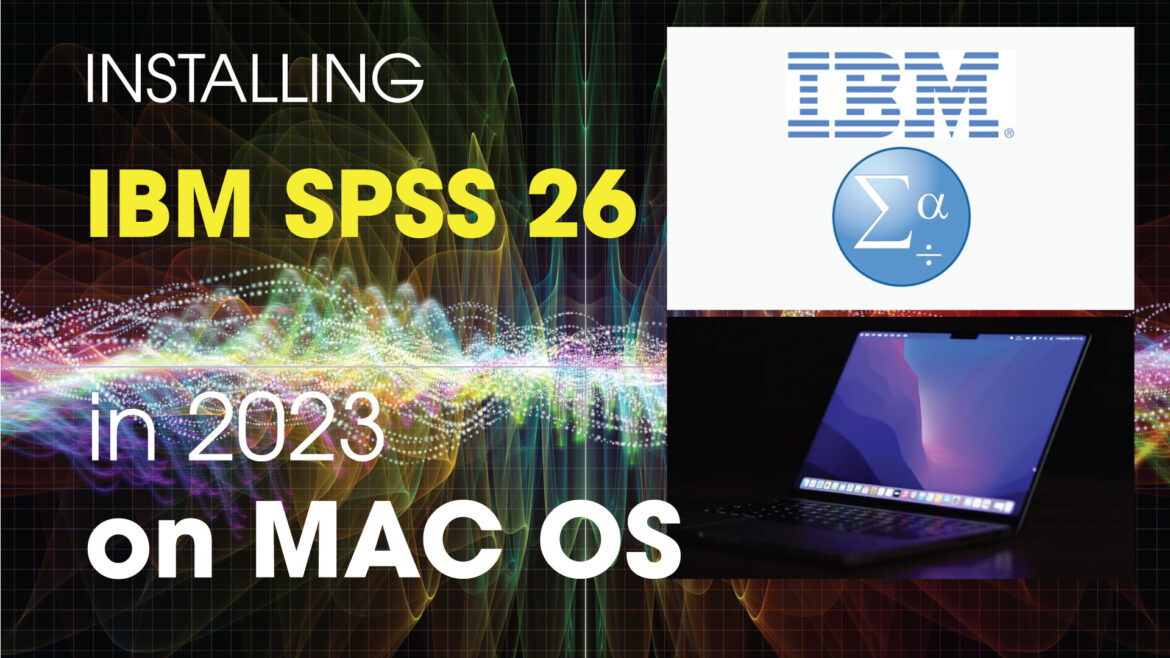Learn the process of installing IBM SPSS 26 on your Mac Pro OS. Follow these steps to set up the renowned data analysis program, SPSS Statistics, ideal for businesses, governments, and research institutions:
Download SPSS 26 Source
To begin, acquire the SPSS 26 installer from the official source: https://ceoduyho.com/SPSS26. Access the link to procure the necessary files for installation.
Disable Security Settings
Utilize the terminal program and execute the command: sudo spctl –master-disable. This action disables security measures to facilitate the smooth installation of IBM SPSS 26.
Installation Process
Proceed with the installation process as per the provided instructions. Follow each step carefully to ensure the successful installation of SPSS 26 on your Mac Pro OS.
Enjoy SPSS 26
Once installed, delve into the capabilities of SPSS Statistics 26. Explore its features for comprehensive data analysis and insights, catering to diverse organizational needs.
Summary,
1. Downloading IBM SPSS 26 source at: https://ceoduyho.com/SPSS26
2. Using terminal program and add code: sudo spctl –master-disable
3. Installing the program
4. Enjoy SPSS 26.
Author Ho Duc Duy © All rights reserved.